
So, I’m checking my blog updates to Facebook and I see the above. WHAT???
Last week I wrote an article about how to syndicate your blog posts and save yourself some time through the usage of Networked Blogs, but now I need to revamp that advice a bit. NetworkedBlogs (NB) continues to be a viable way to get your blog out there to readers, but as far as posting your updates to Facebook, it’s beginning to suck eggs. HARD.
Facebook, in all it’s ever-changing glory, now lumps NB posts together like the above example. Instead of lumping together MATCHING posts (I have 3 pages updated with posts) it lumps together ALL NB posts.
I went ahead and clicked on the “see 20 more posts” area and in the list were my 3 posts from this morning, 3 posts from yesterday morning and 17 posts from other people on my friends list. Yes, it seems that Facebook also can’t add.
Now, I don’t want my posts lumped in with everyone else’s, so I’m scrambling for a way to get my posts on the news feed in a manner that will actually facilitate readership. I don’t know about you – but I’m not inclined to click on the “see 20 more posts” area. I have nearly 1000 friends on my news feed and that’s just too much to deal with. I imagine that other FB users feel the same way.
For a few days I’d noticed that my NB posts were not receiving very many “impressions” and that the site itself was not receiving very many referrer links from FaceBook.
I decided to try some manual link posting while I figured out the issue.
Here are the results of the difference between posting a blog link manually vs. automatically:
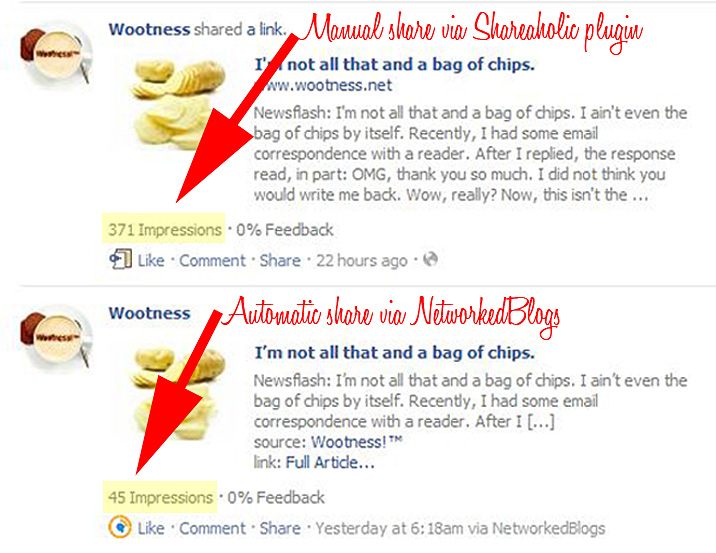
I’m using the Shareaholic plugin (my sites are all WordPress based) for ease in reader sharing, so for the present time, I’m going to use that to “share” my posts on each of my Facebook pages. I could hand post each link manually, but this plugin allows me to post a link to any of the pages I administer in just a few clicks instead of going through the whole copy/paste routine, so for now, it’s efficient enough.

So – the search continues for a plugin that will automate the linking of my daily blog posts to social media sites. In the past, I’ve also tried using the Wordbooker plugin, but I ran into the same issue as the NB issue, so for now, I guess manually “sharing” the posts on Facebook will have to suffice. I also use NB to update Twitter and that is not an issue, so I’ll leave the Twitter updating alone.
My goal in using a plugin to automatically update social media is so that some of the mundane drudge tasks are automated and not wasting my time. I presently write my articles in advance and schedule them to post each morning at 6AM. Then, if a plugin automatically updates Social Media, I don’t have to worry about doing it. This way, I can stay out of the office for the weekend or go on vacation and the blog will continue to operate seamlessly and y’all will not have a clue that I’m sitting in a hot tub somewhere.
So, for now, I’m back to doing social media updates manually in order for them to be seen. I’ll continue researching the issue and I’ll keep you abreast of what I find. If any readers find a viable solution, please let me know and I’ll share the Wootness! with everyone else.

I’ve noticed this same thing and then followed your suggestion. Unfortunately my post STILL got lumped together with 5 others because the topic was ‘Halloween.’ I wasn’t sure if you had noticed that topics were also getting lumped together and figured I would give you a heads up.